# Vanilla Forums plugin for Craft CMS 3.x
Single Sign On plugin for Vanilla Forums/jsConnect and CraftCMS

Related: Vanillaforums for Craft 2.x
# Requirements
This plugin requires Craft CMS 3.0.0 or later.
# Installation
To install Vanilla Forums, follow these steps:
- Install with Composer via
composer require nystudio107/craft-vanillaforumsfrom your project directory - Install the plugin via
./craft install/plugin vanillaforumsvia the CLI -or- in the Craft Control Panel under Settings > Plugins
You can also install Vanilla Forums via the Plugin Store in the Craft CP.
Vanilla Forums works on Craft 3.x.
# Vanilla Forums Overview
The Vanilla Forums plugins allows you to have a Single Sign-On (SSO) integration with Craft CMS and Vanilla Forums.
That means that Craft CMS's login is used to auth. Then users are automatically signed in to Vanilla Forums without having to login in separately.
# Configuring Vanilla Forums
Install jsConnect. Make sure you have installed the jsConnect plugin, and follow the documentation for Vanilla SSO setup.
Go to your Vanilla Forums Dashboard → Settings, under Users click on jsConnect, and enabled Auto Connect and disable Use Popup Sign In Pages
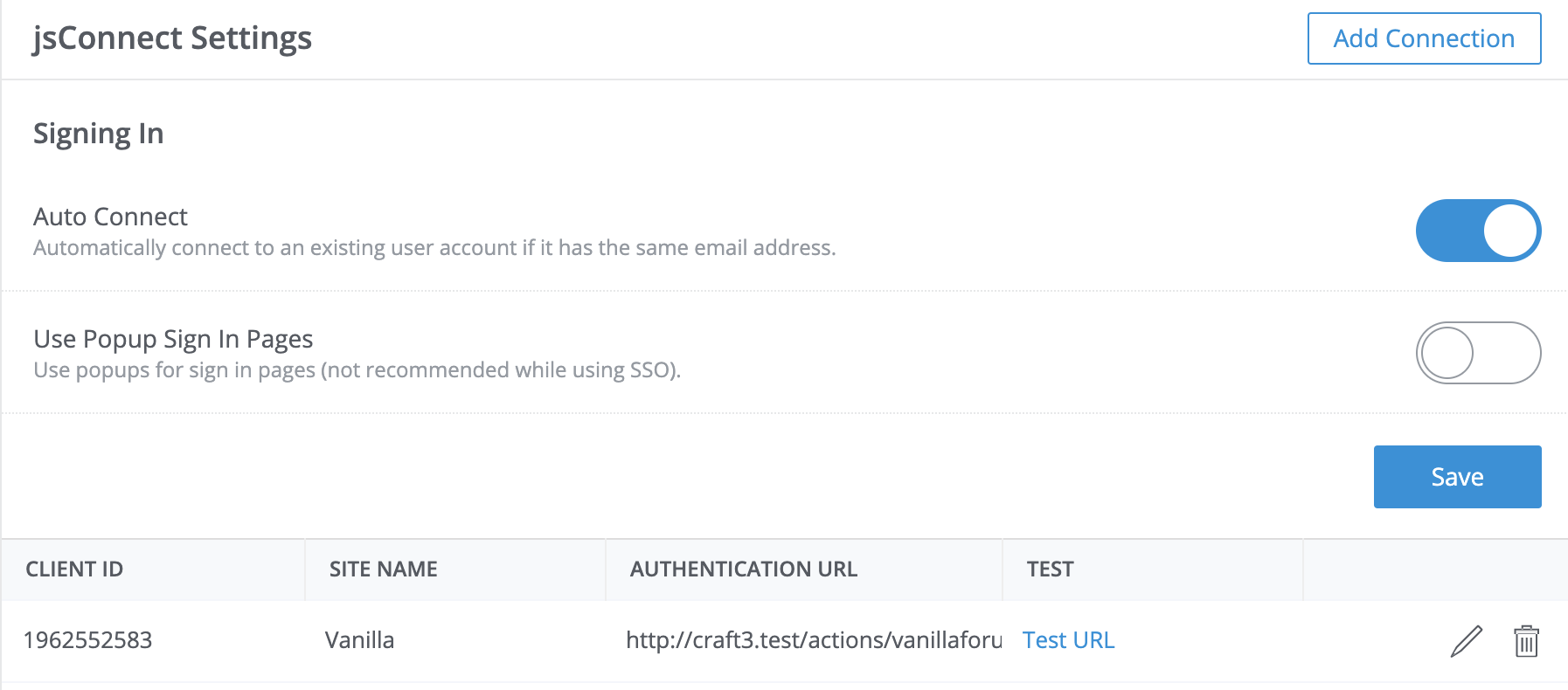
Then click on Add Connection. Click on Generate Client ID and Secret to generate random Client ID and Secret fields
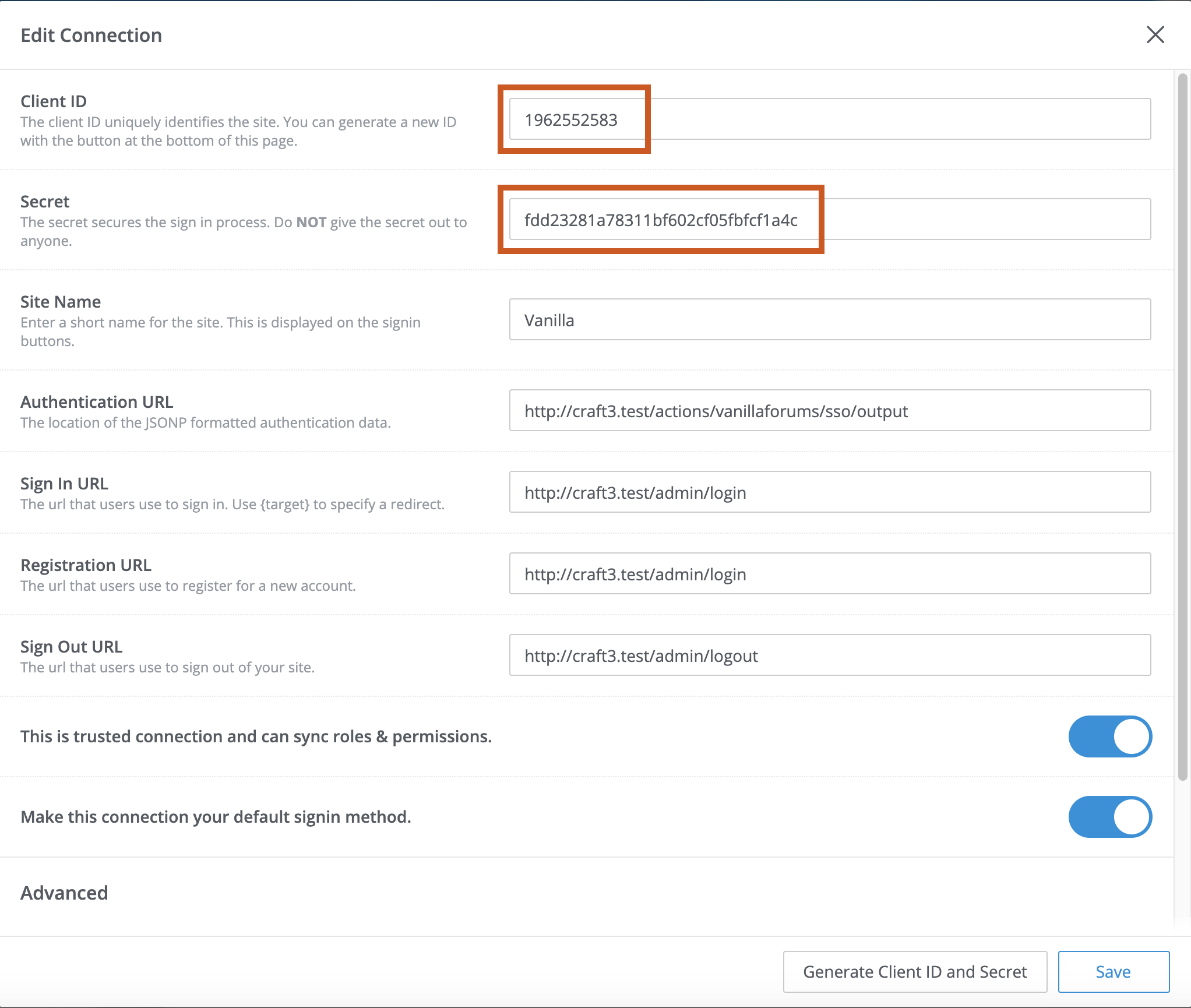
For the Authentication URL put in
https://example.com/actions/vanillaforums/sso/output(swap outhttps://example.comfor your own site URL) which is a controller endpoint provided by Vanilla Forums that handles the SSO for you.Next in the Craft CP, go to Settings → Plugins → Vanilla Forums and enter the same Client ID and Secret from step 3
# Using Vanilla Forums
# Site-Wide Single Sign On (SSO)
Assuming you've set up everything properly, all you have to do for Site-Wide SSO is ensure that the Authentication URL is set to https://example.com/actions/vanillaforums/sso/output (swap out https://example.com for your own site URL) which is a controller endpoint provided by Vanilla Forums that handles the SSO for you.
This will generate a properly configured jsonp response for the jsConnect SSO.
You can test that it's working by clicking on the Test URL link under Users → jsConnect, it should look something like this:
test({"uniqueid":"1","name":"Admin","email":"admin@example.com","photourl":"http:\/\/example.com\/cpresources\/userphotos\/admin\/100\/profilepic.jpg?x=abF7BLdua","client_id":"12345678","signature":"b1670c794d13a5214b3d0ddd3d9a2293"})
By default, this endpoint attempts to SSO the currently logged in user, but you can also pass in a User ID if you like: https://example.com/actions/vanillaforums/sso/output?user-id=2112
# Embedded Single Sign On (SSO)
Assuming you've set up everything properly, all you have to do for Embedded SSO (for things like blog comments, etc.) is to go to your Vanilla Forums Dashboard, click on Forum → Blog Comments → Universial Code and follow the instructions there.
You'll need to add a line after the var vanilla_identifier that looks like this to enable SSO for embedded comments:
var vanilla_sso = '{{ vanillaforums.sso.embeddedOutput }}'; // Your SSO string.
That will output an encoded string of characters that should look something like this:
eyJ1bmlxdWVpZCI6IjEiLCJuYW1lIjoiQWRtaW4iLCJlbWFpbCI6ImFuZHJld0BtZWdhbG9tYW5pYWMuY29tIiwicGhvdG91cmwiOiJodHRwOlwvXC9UYXN0eVN0YWtlcy5jb21cL2NwcmVzb3VyY2VzXC91c2VycGhvdG9zXC9hbmRyZXdAbWVnYWxvbWFuaWFjLmNvbVwvMTAwXC9mcmFua19sZy5qcGc/eD1LTVFrMWl0aDciLCJjbGllbnRfaWQiOiIxODY0MjUyMjMwIn0= da4d6c328a730a9c7096bdbd53d2a408f5a5958c 1438711686 hmacsha1
# Tips & Hints
Read over the jsConnect Documentation carefully so that you understand how the SSO works.
Specifically pay attention to the Tightening the Integration section. You'll want the Forums link on your host site to go to https://example.com/forums/sso to have it auto-connect the SSO without the user having to click a button to make it happen.
If you're using Nginx with "pretty URLs" in the config.php:
$Configuration['Garden']['RewriteUrls'] = true;
Then you'll want a rewrite rule that looks something like this in your Nginx config:
# Handle requests for the Vanilla Forums in the /forums sub-folder
location /forums {
try_files $uri @vanilla;
}
location @vanilla {
rewrite ^/forums(/.*) /forums/index.php?p=$1&$args last;
}
Check out the Apache and Nginx guides for details.
# SSO Data Events
Vanilla Forums throws a SsoDataEvent event, in case you want to modify the SSO Data that will be passed along to Vanilla Forums.
SsoDataEvent is the event that is triggered before the SSO data is used, you may modify the [[SsoDataEvent::data]] as you see fit. You may set [[SsoDataEvent::isValid]] to false to prevent SSO data from being used.
use nystudio107\vanillaforums\services\Sso;
use nystudio107\vanillaforums\events\SsoDataEvent;
Event::on(Sso::class,
Sso::EVENT_SSO_DATA,
function(SsoDataEvent $event) {
// potentially set $event->isValid or modify $event->ssoData
}
);
For instance, you might modify [[SsoData::roles]] to add custom permissions roles.
# Vanilla Forums Roadmap
Some things to do, and ideas for potential features:
- Release it
Brought to you by nystudio107


