Using Transcoder
Generating a Transcoded Video
To generate a transcoded video, do the following:
{% set transVideoUrl = craft.transcoder.getVideoUrl('/home/vagrant/sites/nystudio107/public/oceans.mp4', {
"videoFrameRate": 20,
"videoBitRate": "500k",
"width": 720,
"height": 480
}) %}You can also pass in an URL:
{% set transVideoUrl = craft.transcoder.getVideoUrl('http://vjs.zencdn.net/v/oceans.mp4', {
"videoFrameRate": 20,
"videoBitRate": "500k",
"width": 720,
"height": 480
}) %}You can also pass in an Asset:
{% set myAsset = entry.someAsset.one() %}
{% set transVideoUrl = craft.transcoder.getVideoUrl(myAsset, {
"videoFrameRate": 20,
"videoBitRate": "500k",
"width": 720,
"height": 480
}) %}It will return to you a URL to the transcoded video if it already exists, or if it doesn’t exist, it will return "" and kick off the transcoding process (which can be quite lengthy for long videos).
In the array you pass in, the default values are used if the key-value pair does not exist:
{
"videoEncoder" => "h264",
"videoBitRate" => "800k",
"videoFrameRate" => 15,
"aspectRatio" => "letterbox",
"sharpen" => true,
}These default values come from the config.php file.
To have the Transcoder not change a parameter, pass in an empty value in the key-value pair, for example:
{% set transVideoUrl = craft.transcoder.getVideoUrl('/home/vagrant/sites/nystudio107/public/oceans.mp4', {
"frameRate": "",
"bitRate": ""
}) %}The above example would cause it to not change the frameRate or bitRate of the source video (not recommended for client-proofing purposes).
The aspectRatio parameter lets you control how the video aspect ratio is maintained when it is scaled:
none results in the aspect ratio of the original video not being maintained, and the video scaled to the dimensions passed in:

crop scales the video up to maintain the original aspect ratio, and then crops it so that it’s full-frame:

letterbox scales the video to fit the new frame, putting a letterboxed or pillarboxed border to pad it:

You can control the color of the letterboxed area (it’s black by default) via the letterboxColor option. It can be either a semantic color name, or a hexcode color, for example: 0xC0C0C0
The sharpen option determines whether an unsharp mask filter should be applied to the scaled video.
The file format setting videoEncoder is preset to what you’ll need to generate h264 videos, but it can also generate webm videos, or any other format that ffmpeg supports. See the config.php file for details
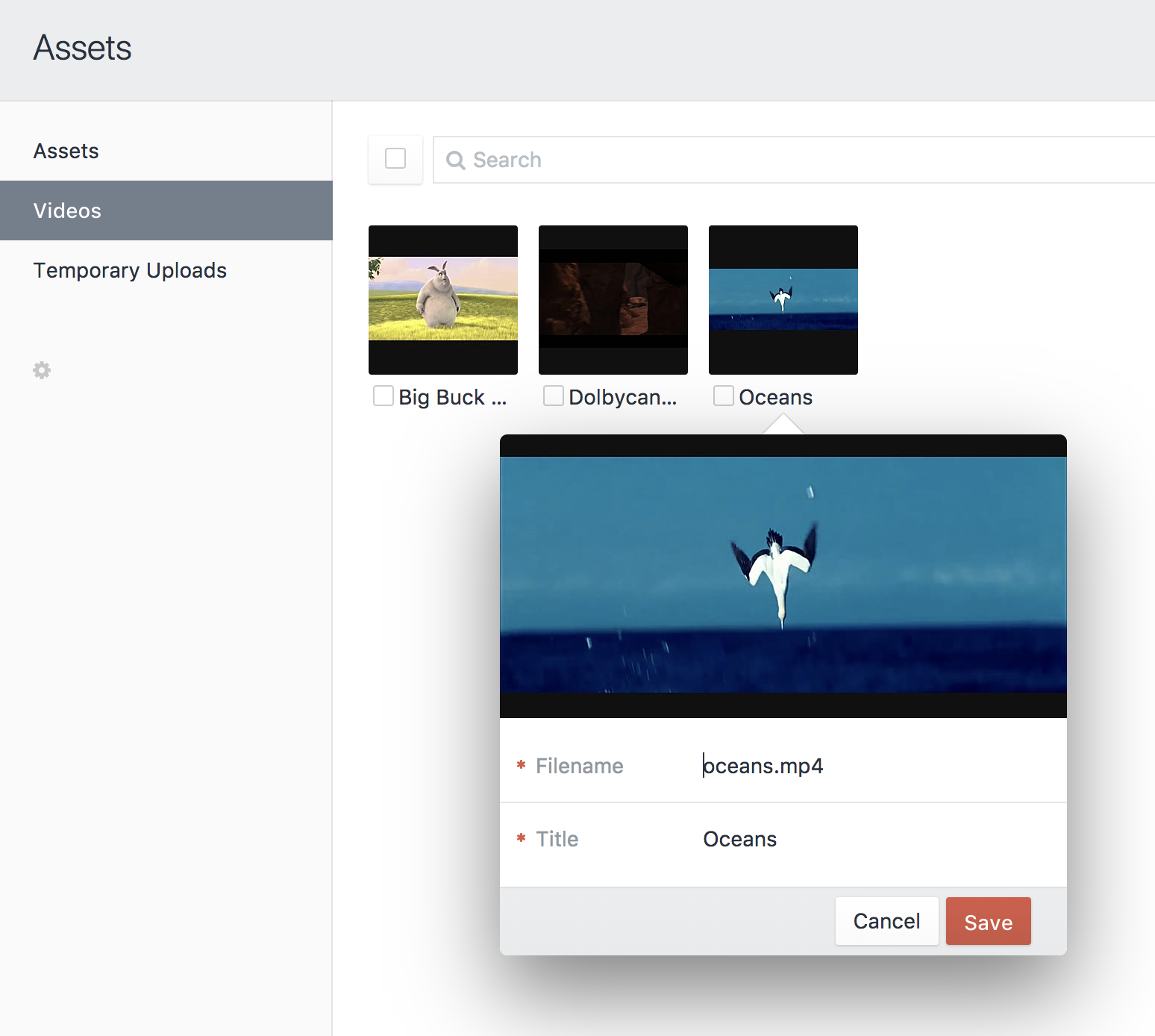
Transcoder will also automatically add video thumbnails in the Control Panel Asset index.
Generating a Transcoded Audio File
To generate a transcoded audio File, do the following:
{% set transAudioUrl = craft.transcoder.getAudioUrl('/home/vagrant/sites/nystudio107/public/podcast.mp3', {
"audioBitRate": "64k",
"audioSampleRate": 22050,
"audioChannels": 1
}) %}You can also pass in a URL:
{% set transAudioUrl = craft.transcoder.getAudioUrl('http://www.noiseaddicts.com/samples_1w72b820/2514.mp3', {
"audioBitRate": "64k",
"audioSampleRate": 22050,
"audioChannels": 1
}) %}You can also pass in an Asset:
{% set myAsset = entry.someAsset.one() %}
{% set transAudioUrl = craft.transcoder.getAudioUrl(myAsset, {
"audioBitRate": "64k",
"audioSampleRate": 22050,
"audioChannels": 1
}) %}It will return to you a URL to the transcoded audio file if it already exists, or if it doesn’t exist, it will return "" and kick off the transcoding process (which can be somewhat lengthy for long audio files).
In the array you pass in, the default values are used if the key-value pair does not exist:
{
"audioEncoder" => "mp3",
"audioBitRate" => "128k",
"audioSampleRate" => "44100",
"audioChannels" => "2",
'synchronous' => false,
'stripMetadata' => false,
}These default values come from the config.php file.
To have the Transcoder not change a parameter, pass in an empty value in the key-value pair, for example:
{% set transVideoUrl = craft.transcoder.getVideoUrl('/home/vagrant/sites/nystudio107/public/trimurti.mp4', {
"audioBitRate": "",
"audioSampleRate": "",
"audioChannels": ""
}) %}The above example would cause it to not change the audio of the source audio file at all (not recommended for client-proofing purposes).
The file format setting audioEncoder is preset to what you’ll need to generate mp3 audio files, but it can also generate aac, ogg, or any other format that ffmpeg supports. See the config.php file for details
Getting Transcoding Progress
Transcoding of video/audio files can take quite a bit of time, so Transcoder provides you with a way to get the status of any currently running transcoding operation via craft.transcoder.getVideoProgressUrl() or craft.transcoder.getAudioProgressUrl(). For example:
{% set myAsset = entry.someAsset.one() %}
{% set videoOptions = {
"videoFrameRate": 60,
"videoBitRate": "1000k",
"width": 1000,
"height": 800,
"aspectRatio": "none",
} %}
{% set transVideoUrl = craft.transcoder.getVideoUrl(myAsset, videoOptions) %}
{% set progressUrl = craft.transcoder.getVideoProgressUrl(myAsset, videoOptions) %}The variable progressUrl in the example above is set to a URL will return a JSON array of data indicating the current progress of the transcoding:
{
"filename": "oceans_1000kbps_60fps_1000w_800h_letterbox.mp4",
"duration": 46.61,
"time": 37.69,
"progress": 81
}filename- the name of the fileduration- the duration of the video/audio streamtime- the time of the current encodingprogress- a percentage indicating how much of the encoding is done
You can use this information to provide a progress bar via JavaScript or from a plugin.
Generating a Video Thumbnail
To generate a thumbnail from a video, do the following:
{% set transVideoThumbUrl = craft.transcoder.getVideoThumbnailUrl('/home/vagrant/sites/nystudio107/public/oceans.mp4', {
"width": 300,
"height": 200,
"timeInSecs": 20,
}) %}You can also pass in a URL:
{% set transVideoUrl = craft.transcoder.getVideoUrl('http://vjs.zencdn.net/v/oceans.mp4', {
"width": 300,
"height": 200,
"timeInSecs": 20,
}) %}You can also pass in an Asset:
{% set myAsset = entry.someAsset.one() %}
{% set transVideoUrl = craft.transcoder.getVideoUrl(myAsset, {
"width": 300,
"height": 200,
"timeInSecs": 20,
}) %}It will return to you a URL to the thumbnail of the video, in the size you specify, from the timecode timeInSecs in the video. It creates this thumbnail immediately if it doesn’t already exist.
In the array you pass in, the default values are used if the key-value pair does not exist:
{
"width" => 200,
"height" => 100,
"timeInSecs" => 10,
"aspectRatio" => "letterbox",
"sharpen" => true,
}To have the Transcoder not change a parameter, pass in an empty value in the key-value pair, for example:
{% set transVideoThumbUrl = craft.transcoder.getVideoThumbnailUrl('/home/vagrant/sites/nystudio107/public/oceans.mp4', {
"width": "",
"height": "",
"timeInSecs": 20,
}) %}The above example would cause it to generate a thumbnail at whatever size the video is (not recommended for client-proofing purposes).
The aspectRatio parameter lets you control how the video aspect ratio is maintained when it is scaled:
none results in the aspect ratio of the original video not being maintained, and the thumbnail image is scaled to the dimensions passed in:

crop scales the video up to maintain the original aspect ratio, and then crops it so that the thumbnail image is full-frame:

letterbox scales the video to fit the new frame, putting a letterboxed or pillarboxed border to pad the thumbnail image:

You can control the color of the letterboxed area (it’s black by default) via the letterboxColor option. It can be either a semantic color name, or a hexcode color, for example: 0xC0C0C0
The sharpen option determines whether an unsharp mask filter should be applied to the scaled thumbnail image.
Getting Information About a Video/Audio File
To get information about an existing video/audio file, you can use craft.transcoder.getFileInfo():
{% set fileInfo = craft.transcoder.getFileInfo('/home/vagrant/sites/nystudio107/public/oceans.mp4', true) %}You can also pass in a URL:
{% set fileInfo = craft.transcoder.getFileInfo('http://vjs.zencdn.net/v/oceans.mp4', true) %}You can also pass in an Asset:
{% set myAsset = entry.someAsset.one() %}
{% set fileInfo = craft.transcoder.getFileInfo(myAsset, true) %}By passing in true as the second argument, we get just a summary of the video/audio file information in an array:
[
'videoEncoder' => 'h264'
'videoBitRate' => '3859635'
'videoFrameRate' => 23.976023976024
'height' => 400
'width' => 960
'audioEncoder' => 'aac'
'audioBitRate' => '92926'
'audioSampleRate' => '48000'
'audioChannels' => 2
'filename' => '/htdocs/craft3/public/assets/oceans.mp4'
'duration' => '46.613333'
'size' => '23014356'
]If you instead pass in false as the second parameter (or omit it), then craft.transcoder.getFileInfo() returns the full video/audio file info an array with two top-level keys:
format- information about the container file formatstreams- information about each stream in the container; many videos have multiple streams, for instance, one for the video streams, and another for the audio stream. There can even be multiple video or audio streams in a container.
Here’s example output from craft.transcoder.getFileInfo():
[
'streams' => [
0 => [
'index' => 0
'codec_name' => 'h264'
'codec_long_name' => 'H.264 / AVC / MPEG-4 AVC / MPEG-4 part 10'
'profile' => 'Constrained Baseline'
'codec_type' => 'video'
'codec_time_base' => '1001/48000'
'codec_tag_string' => 'avc1'
'codec_tag' => '0x31637661'
'width' => 960
'height' => 400
'coded_width' => 960
'coded_height' => 400
'has_b_frames' => 0
'sample_aspect_ratio' => '1:1'
'display_aspect_ratio' => '12:5'
'pix_fmt' => 'yuv420p'
'level' => 30
'chroma_location' => 'left'
'refs' => 3
'is_avc' => '1'
'nal_length_size' => '4'
'r_frame_rate' => '24000/1001'
'avg_frame_rate' => '24000/1001'
'time_base' => '1/24000'
'start_pts' => 0
'start_time' => '0.000000'
'duration_ts' => 1117116
'duration' => '46.546500'
'bit_rate' => '3859635'
'bits_per_raw_sample' => '8'
'nb_frames' => '1116'
'disposition' => [
'default' => 1
'dub' => 0
'original' => 0
'comment' => 0
'lyrics' => 0
'karaoke' => 0
'forced' => 0
'hearing_impaired' => 0
'visual_impaired' => 0
'clean_effects' => 0
'attached_pic' => 0
]
'tags' => [
'creation_time' => '2013-05-03 22:50:47'
'language' => 'und'
'handler_name' => 'GPAC ISO Video Handler'
]
]
1 => [
'index' => 1
'codec_name' => 'aac'
'codec_long_name' => 'AAC (Advanced Audio Coding)'
'profile' => 'LC'
'codec_type' => 'audio'
'codec_time_base' => '1/48000'
'codec_tag_string' => 'mp4a'
'codec_tag' => '0x6134706d'
'sample_fmt' => 'fltp'
'sample_rate' => '48000'
'channels' => 2
'channel_layout' => 'stereo'
'bits_per_sample' => 0
'r_frame_rate' => '0/0'
'avg_frame_rate' => '0/0'
'time_base' => '1/48000'
'start_pts' => 0
'start_time' => '0.000000'
'duration_ts' => 2237440
'duration' => '46.613333'
'bit_rate' => '92926'
'max_bit_rate' => '104944'
'nb_frames' => '2185'
'disposition' => [
'default' => 1
'dub' => 0
'original' => 0
'comment' => 0
'lyrics' => 0
'karaoke' => 0
'forced' => 0
'hearing_impaired' => 0
'visual_impaired' => 0
'clean_effects' => 0
'attached_pic' => 0
]
'tags' => [
'creation_time' => '2013-05-03 22:51:07'
'language' => 'und'
'handler_name' => 'GPAC ISO Audio Handler'
]
]
]
'format' => [
'filename' => '/htdocs/craft3/public/assets/oceans.mp4'
'nb_streams' => 2
'nb_programs' => 0
'format_name' => 'mov,mp4,m4a,3gp,3g2,mj2'
'format_long_name' => 'QuickTime / MOV'
'start_time' => '0.000000'
'duration' => '46.613333'
'size' => '23014356'
'bit_rate' => '3949832'
'probe_score' => 100
'tags' => [
'major_brand' => 'isom'
'minor_version' => '1'
'compatible_brands' => 'isomavc1'
'creation_time' => '2013-05-03 22:51:07'
]
]
]Generating a Download URL
To generate a download URL for a file, do the following:
{% set downloadUrl = craft.transcoder.getDownloadUrl('/some/url') %}When the user clicks on the URL, it will download the file to their local computer. If the file doesn’t exist, "" is returned.
The file must reside in the webroot (thus a URL or URI must be passed in as a parameter, not a path), for security reasons.
Brought to you by nystudio107
 Transcoder Plugin
Transcoder Plugin