Short Links
Short Links are a way to create a short link or alias to an Entry, so the link is easier to type or remember.
They are redirects under the hood, but are presented in a simplified interface to make it easier for content authors to work with.
Short Link field
To create short links, you’ll need to create a Short Link field, and add it to the field layout of a Section.
There are also field settings that let you choose how the short link should function (analogous to regular redirect settings):
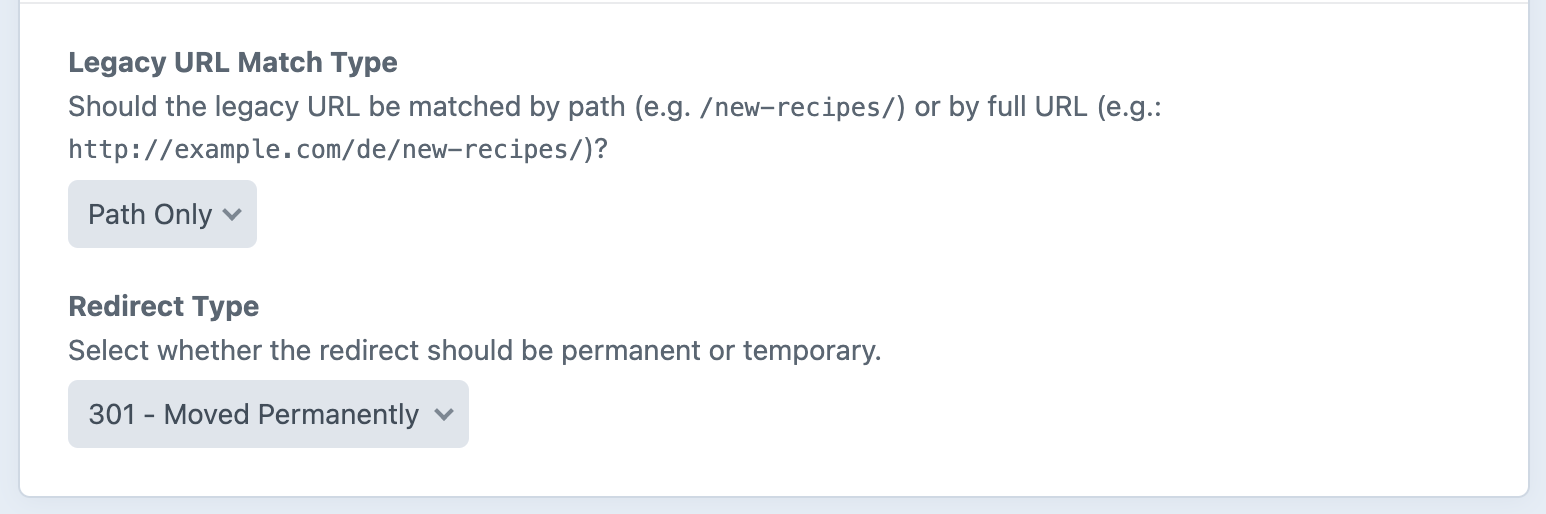
You can name the field whatever you like, and provide a description that is appropriate for your content authors.
Then the field will appear in your entries, just like any Craft field:
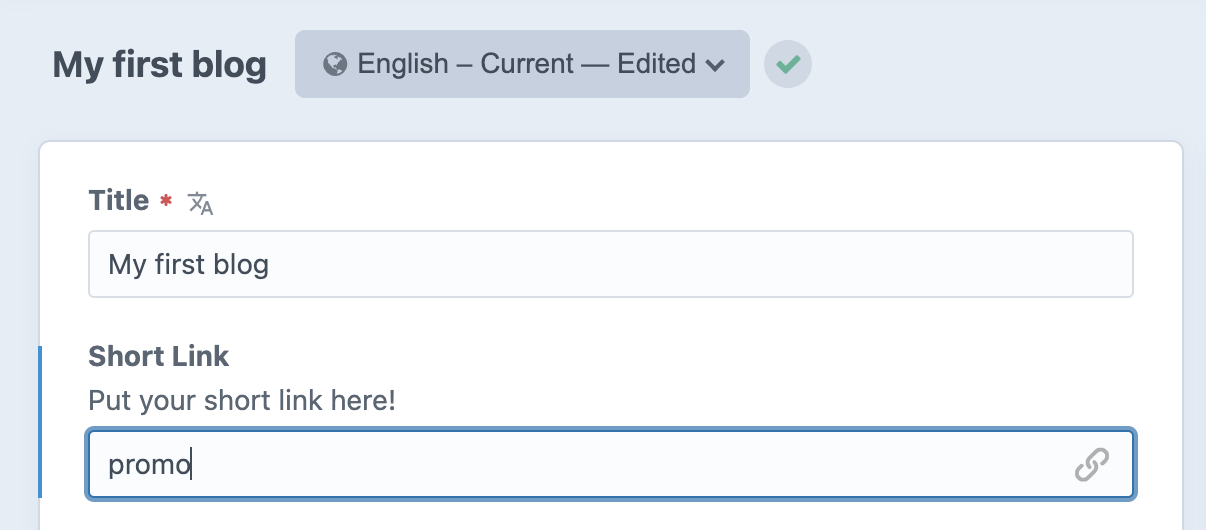
When the entry is saved, a redirect will automtically be created that redirects from the short link the content authors provide, to the entry.
In the above example, anyone visiting https://example.com/promo will be redirected to https://example.com/my-first-blog.
- If a Short Link field is left blank, the corresponding redirect will be deleted.
- A Short Link will be enabled and disabled with the element’s status.
- For multi-site setups, if you want different short links for each site, ensure you set the field propagation appropriately.
- If a content author creates a Short Link to a URL that already exists, nothing will happen because Retour does nothing until Craft throws a 404
If you need multiple short links for a given entry, you can create multiple Short Link fields and add them to the field layout, or you can use a Short Link field in a Matrix block:
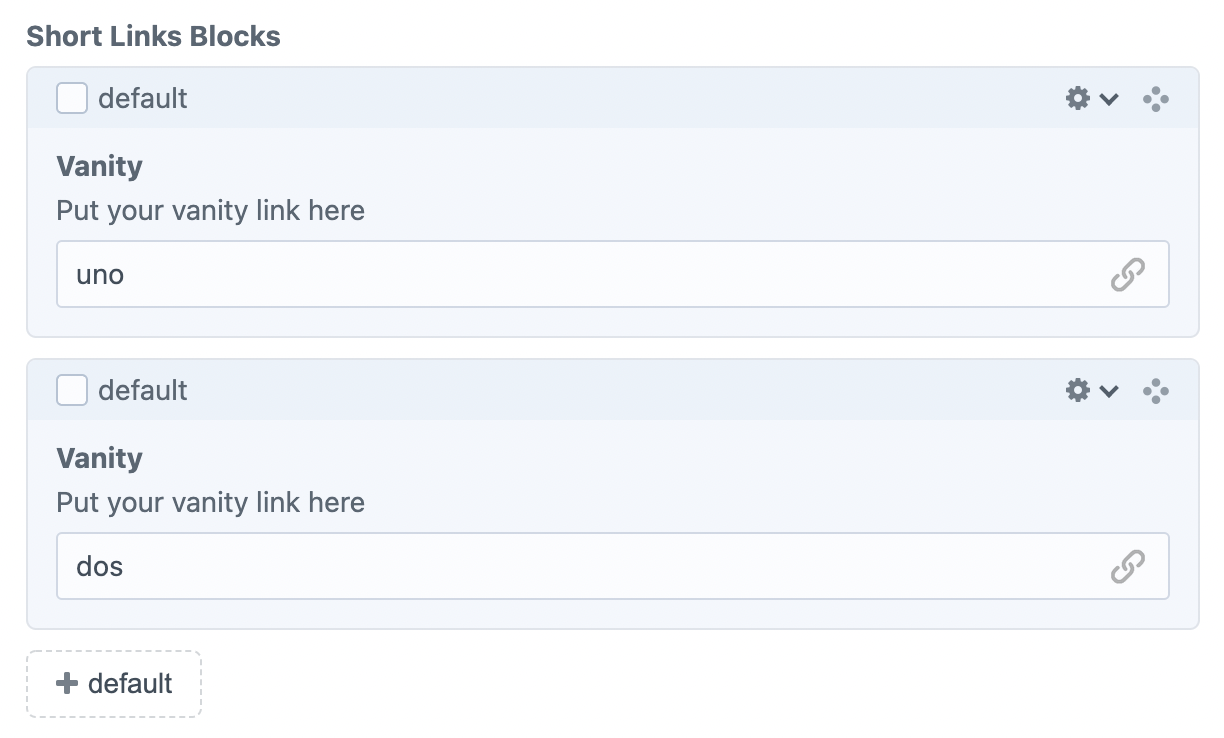
Short Links page
Short links can also be managed in a separate Short Links pane in the Retour sidebar:
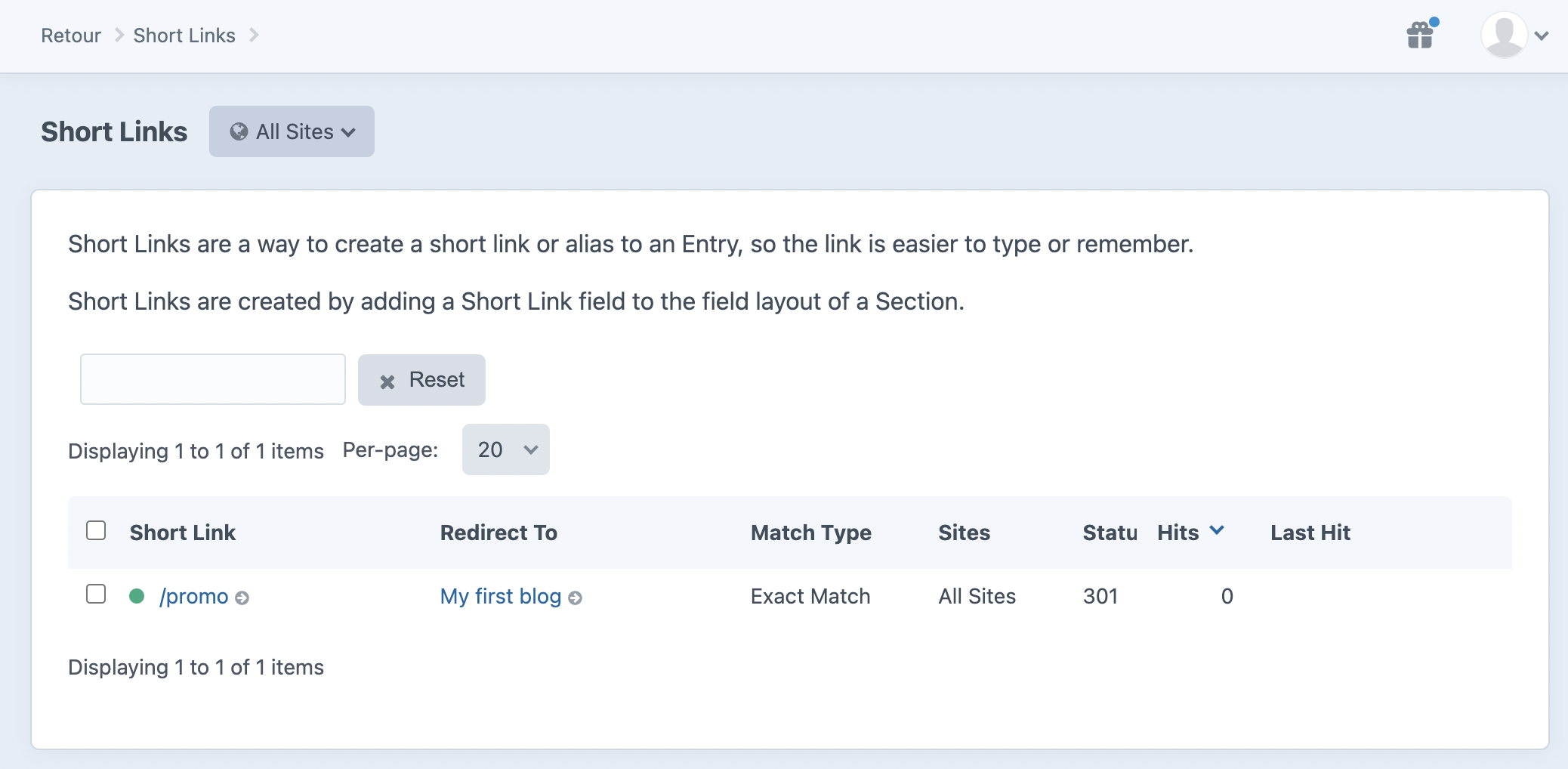
They can be searched, sorted, etc. just like regular redirects can.
There is a separate User permission to allow users access to the Short Links pane.
Short links will not appear in the Redirects pane, but any hits to them are recorded in the Dashboard pane.
Brought to you by nystudio107

